Here you will find the data records for the tutorials from the LupoScan help:
In addition to the step-by-step instructions in the LupoScan Help, we offer various tutorial videos here to help you get started with LupoScan.
LupoScan – First steps tutorial
This video provides a quick introduction to LupoScan. It shows the basic functions, most of which are already included in the entry-level version LupoScan Light.
LupoScan – Tutorial Orthophoto
In this video we show how to create orthophotos from multiple scans with LupoScan. It explains how a projection plane is determined and how foreground or background objects can be favoured in the orthophoto in the event of ambiguities.
LupoScan – Tutorial Registration
This tutorial shows how laser scans can be registered in a superordinate coordinate system.
LupoScan – Tutorial Filtering
Laser scan data contains erroneous measurement data for various reasons. In this tutorial, we show the effect of various filters for automatic cleaning and options for manually removing unwanted measurements.
LupoScan – Tutorial Sections
An essential function for extracting information is the creation of sections from point clouds. The tutorial explains how to use simple section functions.